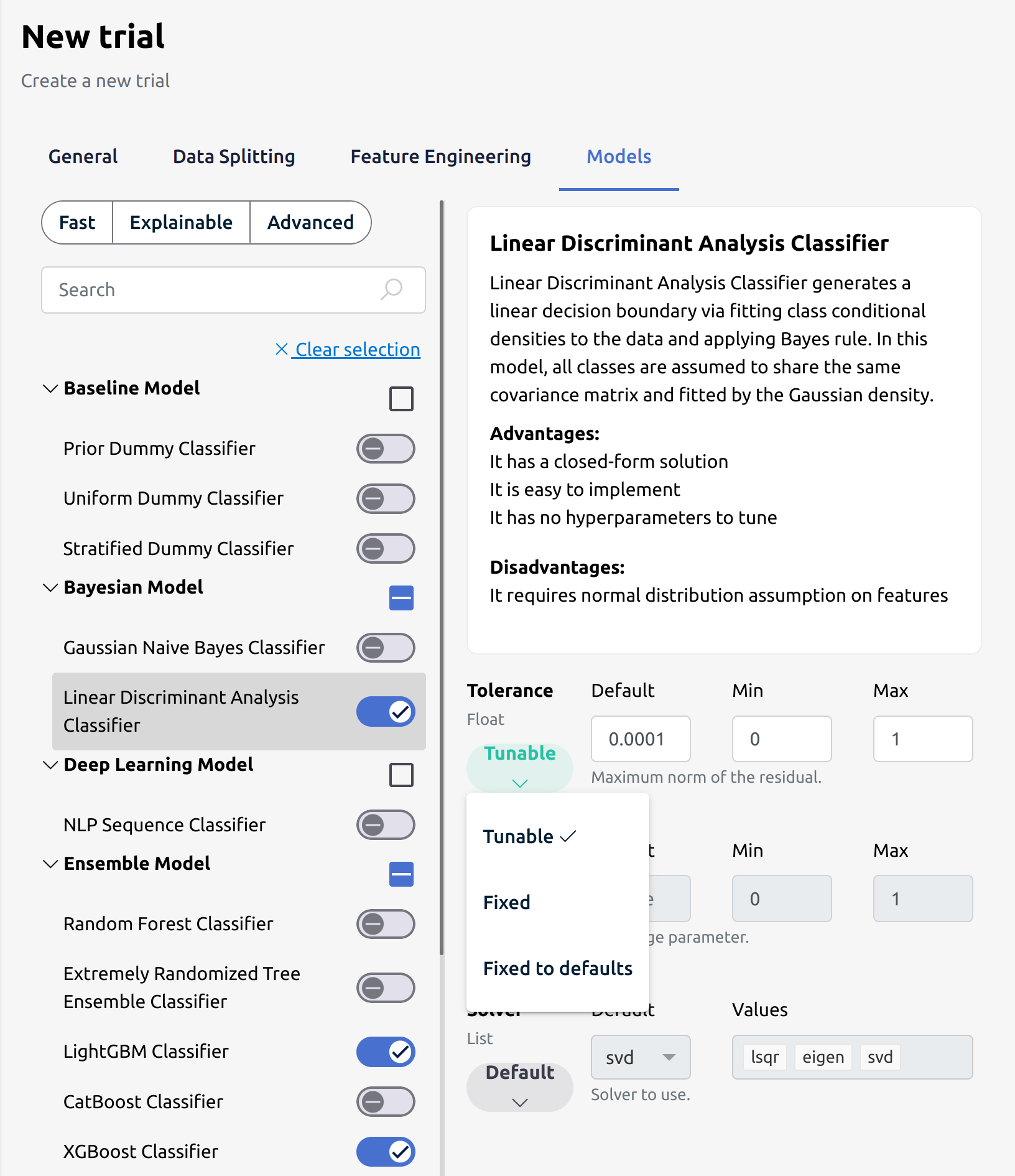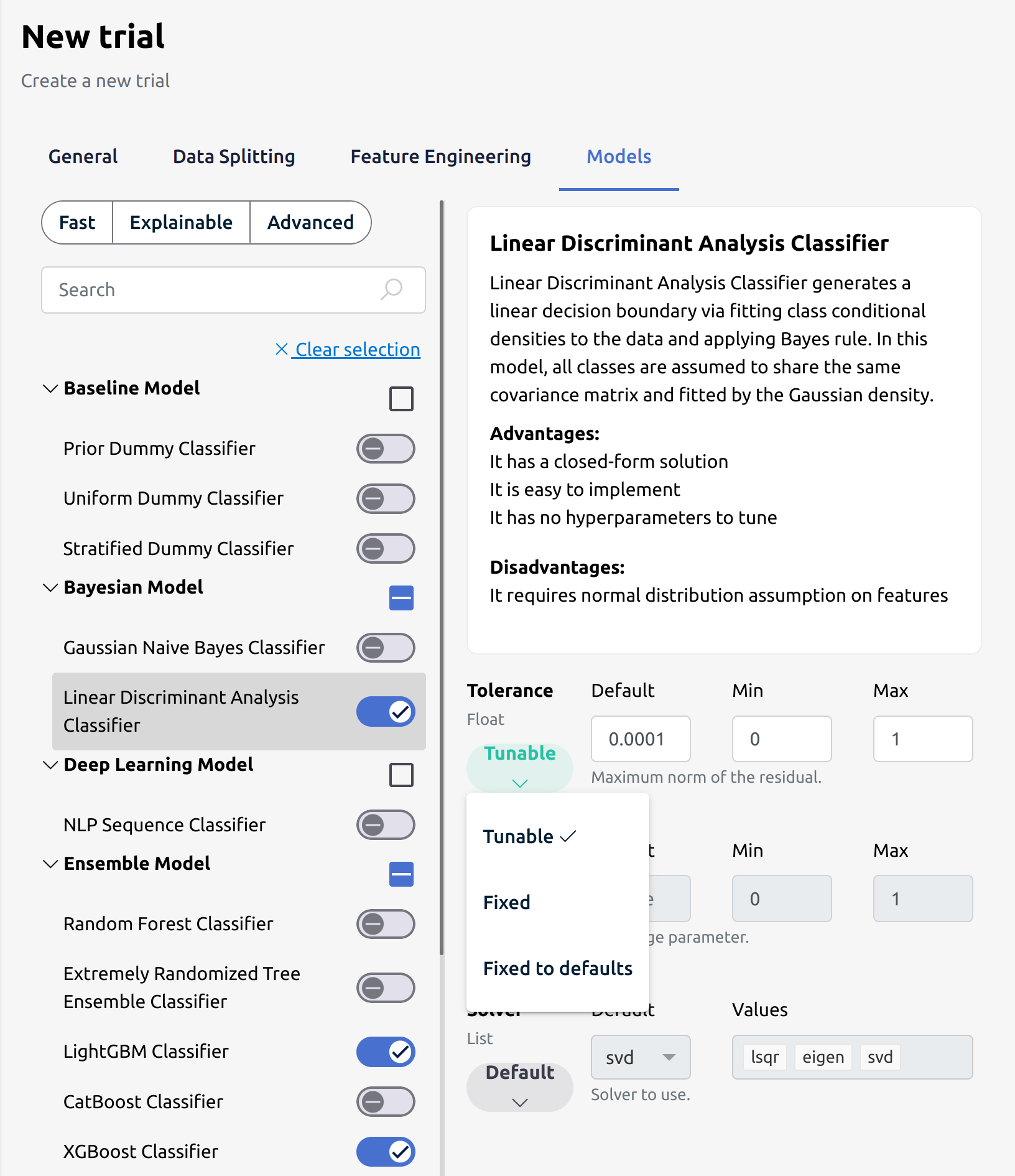- Create a New Trial and navigate to the Models tab.
- Enable the desired model. You can find details on all available models here.
- Adjust any hyperparameters by selecting Default, Tunable, or Fixed from the dropdown next to the parameter you want to modify:
- Default: Uses evoML's predefined settings.
- Fixed: Keeps the parameter constant without optimisation.
- Tunable: Allows users to define a range for optimisation.
- Ensure the desired hyperparameter optimisation algorithm is selected here.
- Click Start at the top left to begin the trial.