Adding users
Admin options are only available to users with administrative access to the platform. Platform administrators are able to manage users and additional evoML settings.
See figure below for an overview of the users page.
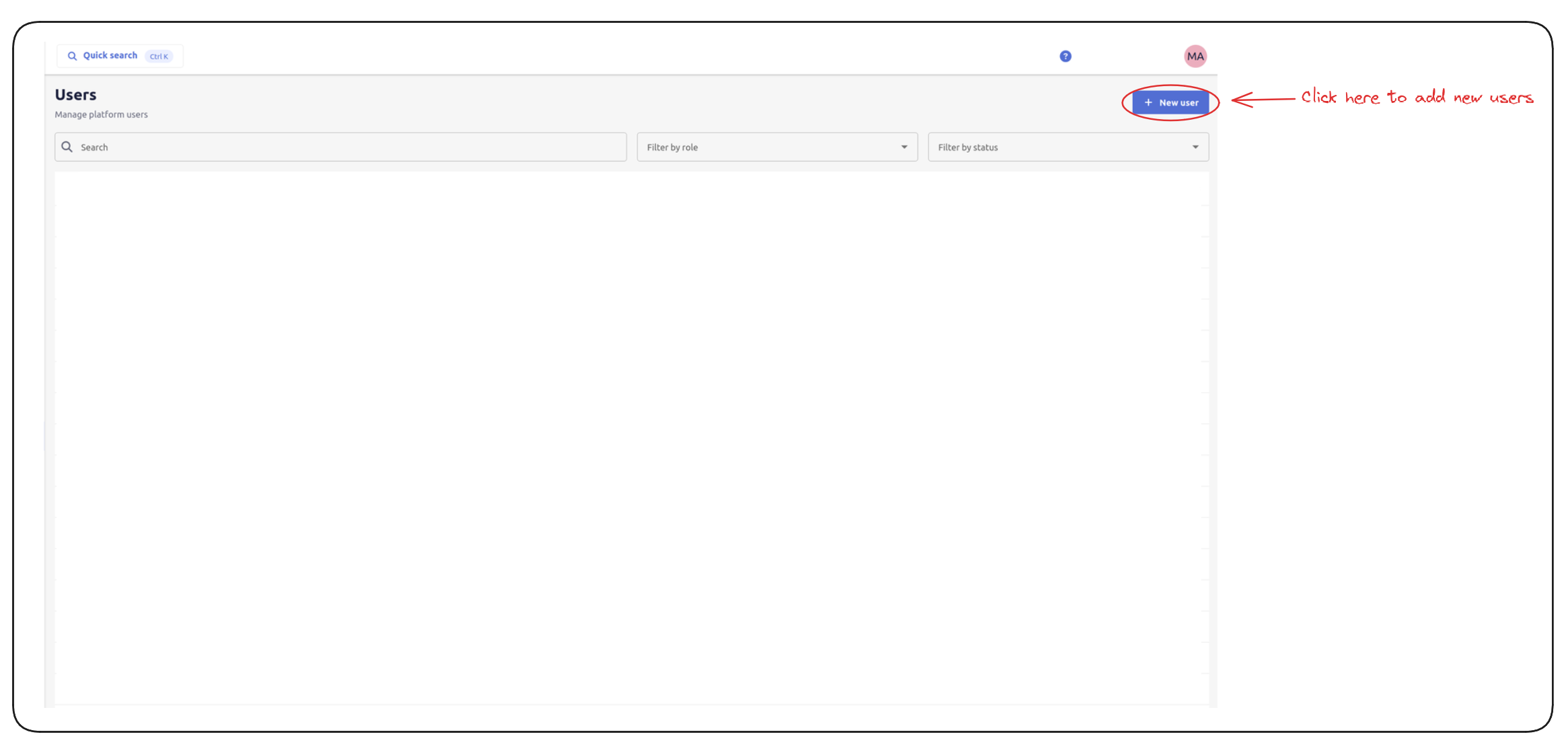
Platform administrators will see a list of users from their organisation in the Users section above, along with actions taken by users within the platform such as creating datasets and trials.
Click on the New user button on the top right corner, if you would like to add a new user to evoML.
You will prompted to provide the email, name, and a password for the user in the form shown below:
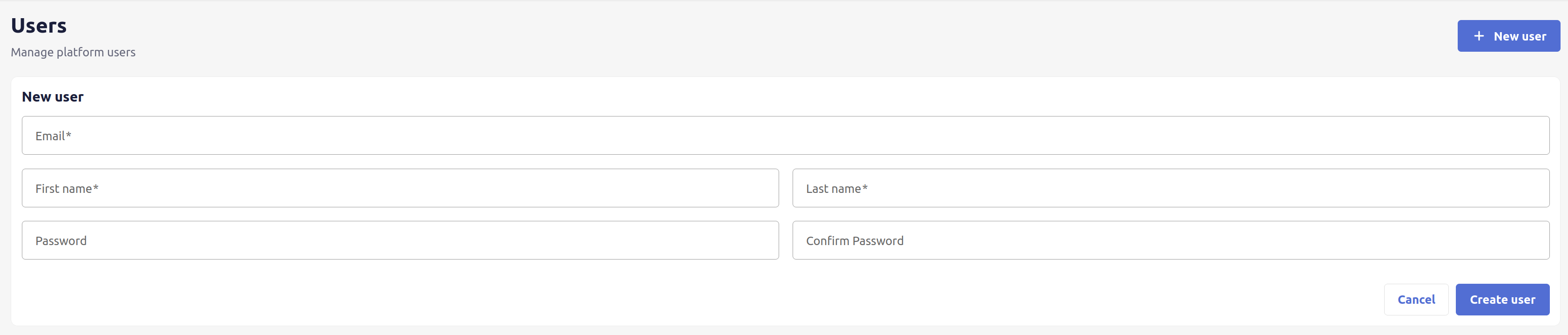
Add the relevant user information and click the Create user button.