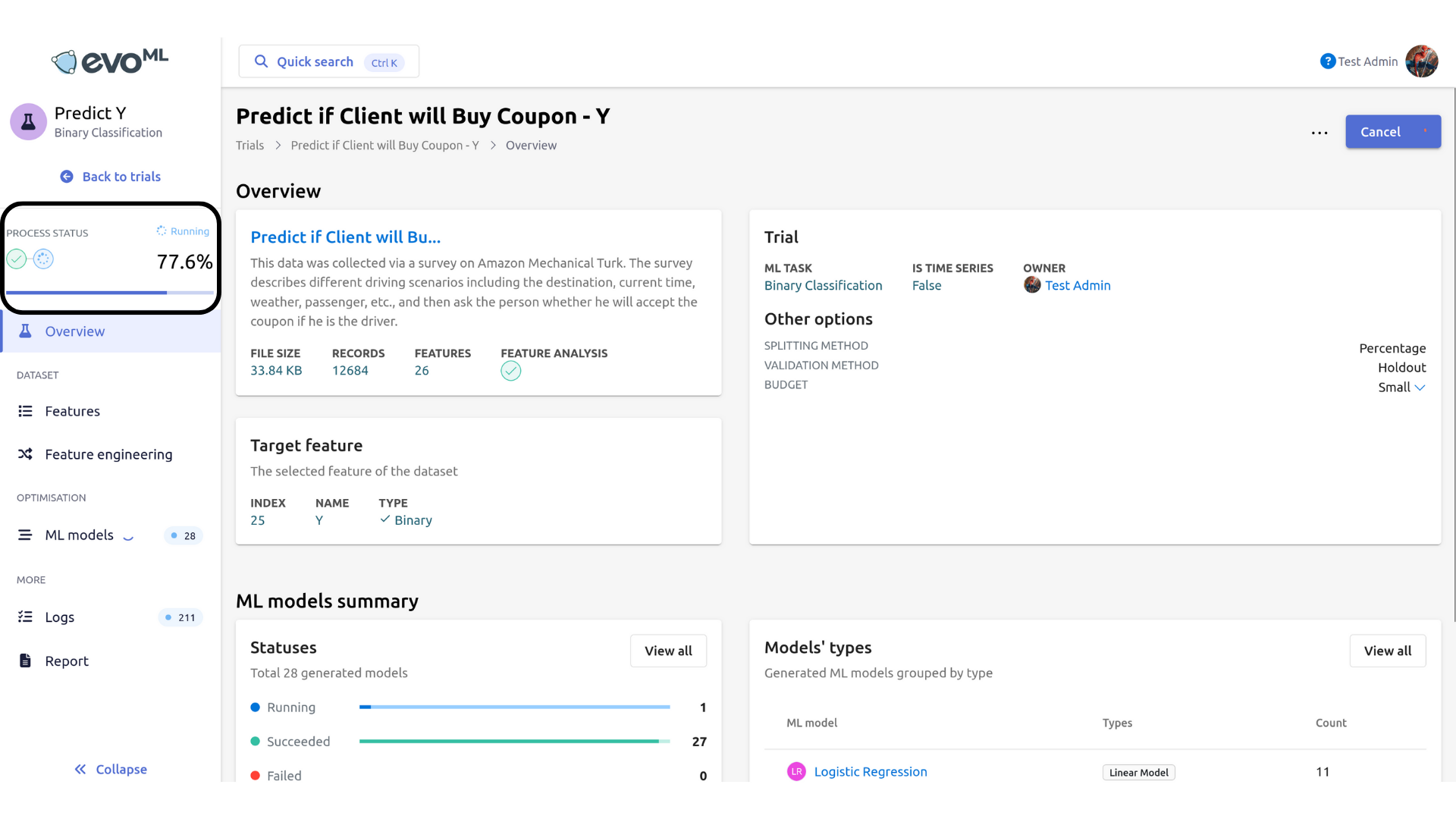Trial
Trial Workflow
The platform guides users through the ML process using a structured workflow:
- ML Task: The platform automatically determines the ML task based on the data, with options for user adjustments.
- Objective function: enables the optimisation of models based on various criteria.
- Data Splitting: Configure how the dataset is split into training and testing sets.
- Model Validation: Supports validation strategies like k-fold cross-validation for classical models and sliding window validation for time series models to assess generalisation and prevent overfitting.
- Data Imbalance (classification only): Detect and handle class imbalance using techniques like oversampling, undersampling, or synthetic data generation (e.g., SMOTE).
- Timeseries: Enables time series analysis, allowing users to select the index column, horizon, and context window.
- Model Hub (NLP only): Provides access to pre-trained natural language processing (NLP) models for sequence classification and regression tasks.
- Feature Engineering: Configures encoders, scalers and impute strategies, as well as feature selection, feature generation and dimensionality reduction techniques.
- Model Selection: Includes a range of models, hyperparameter optimisation, and budget and tuning options.
- Results Analysis: Provides performance evaluation through various metrics and visualisations.
- Deployment: The platform generates optimised, production-ready code for the selected model.
Run Trial
- Create New Trial.
- Select the dataset, specify the target column, and choose the ML task.
- Set the objective function for model performance and select the optimiser for hyperparameter optimisation.
- Configure Splitting, Model Validation and Data Imbalance (for classification).
- Set Feature Engineering options: choose Feature Selection, Feature Generation and Dimensionality Reduction.
- Choose Models and tune parameters (if necessary).
- Click Start on top right corner to start the trial. To cancel the trial, click the Cancel button on top right.
- Evaluate model performance.
- Download model and deploy the pipeline in your workflow.
- Generate report.