Objective Function
The platform enables users to define and optimise multiple objectives simultaneously, such as accuracy, execution time, and explainability. The platform also supports the creation of custom objective functions, allowing users to tailor optimization criteria to their specific modeling needs.
Select Objective Function in evoML
- Create a New Trial
- Under Task Options choose up to three Objective Functions or create a Custom Objective Function.
Existing objective function in machine learning tasks include:
- Classification: Accuracy, Precision, Recall, F1-score, AUC-ROC, log loss, Matthews Correlation Coefficient, Cohen Kappa Classification Score, Speed and Explainability.
- Regression: Root Mean Squared Error, Mean Absolute Error, R2, Pearson Coefficient, Spearman Coefficient, Mean Absolute Percentage Error, Speed and Explainability.
Create Custom Objective Function
Users have the flexibility to define their own objective functions. This feature allows for optimisation based on specific metrics or complex combinations of standard metrics.
To create a new custom objective function:
-
Navigate to Objective functions page.
-
Click New Function at the top right.
-
Enter the required details:
- Name and description
- Task type (classification, regression, etc.)
- Optimization direction (maximize or minimize the score)
- Visibility:
- Private – Only you can edit and use this function.
- Public – Anyone on the platform can use this function.
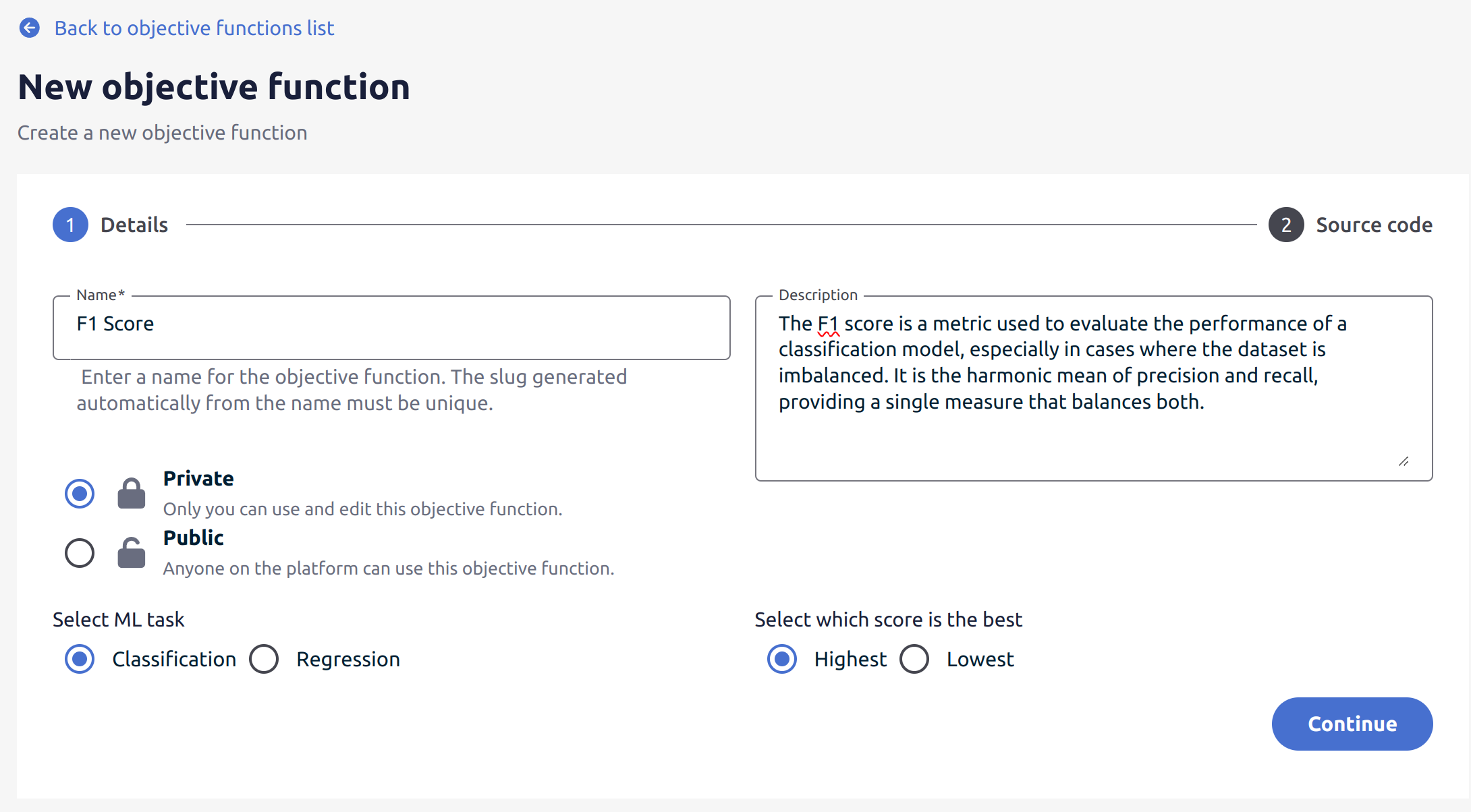
-
Define the function code by writing the custom logic for your objective function.
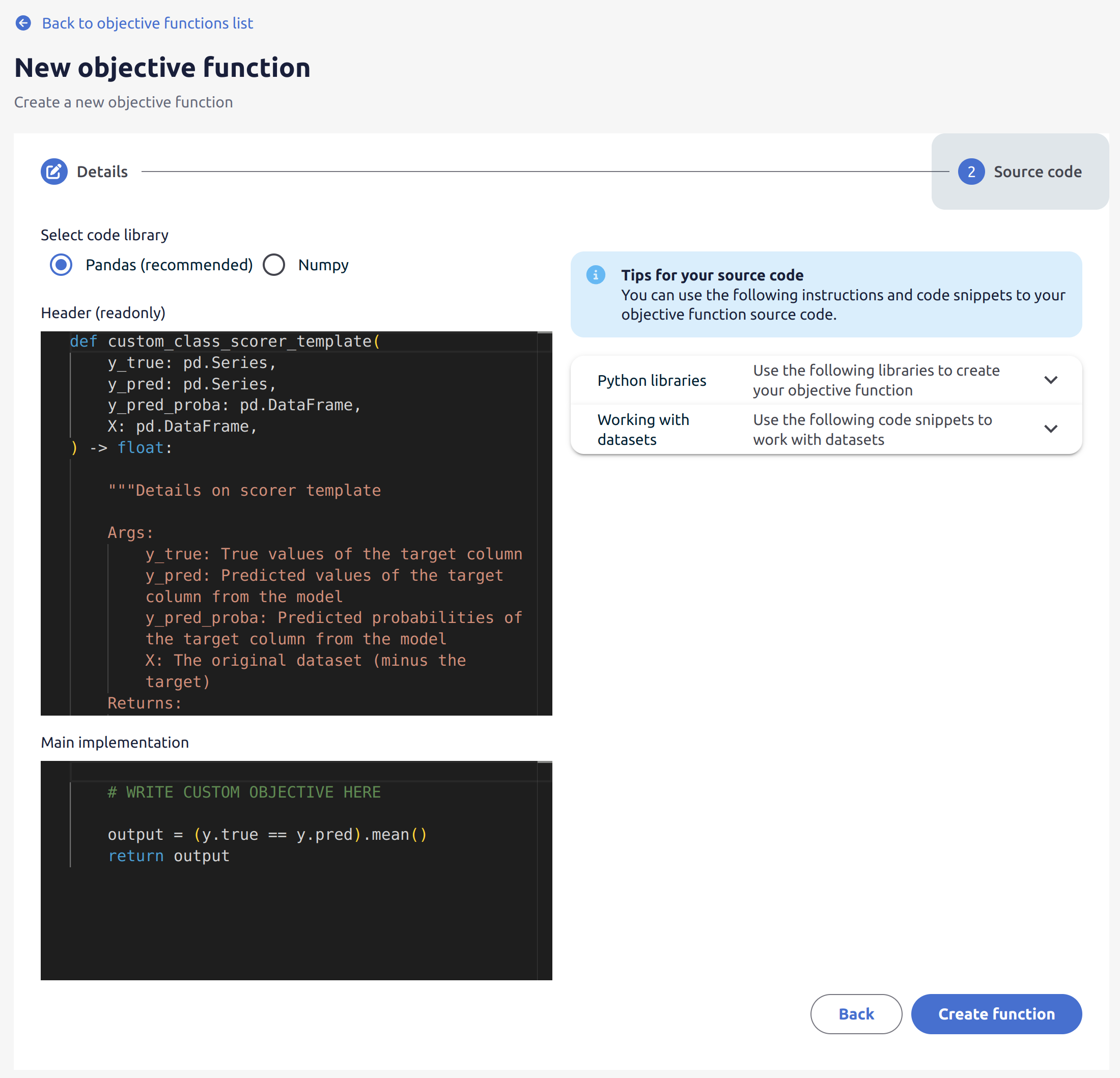
-
Once saved, the function will appear at the top of the Custom Objective Functions list.
Manage Custom Objective Functions
To manage custom objective functions:
- Navigate to the Objective Function page from the static left pane.
- View a list of all existing custom objective functions, including:
-
Machine learning task (Classification/Regression)
-
Creation date
-
Number of trial in which the function has been used
-
Function owner
-