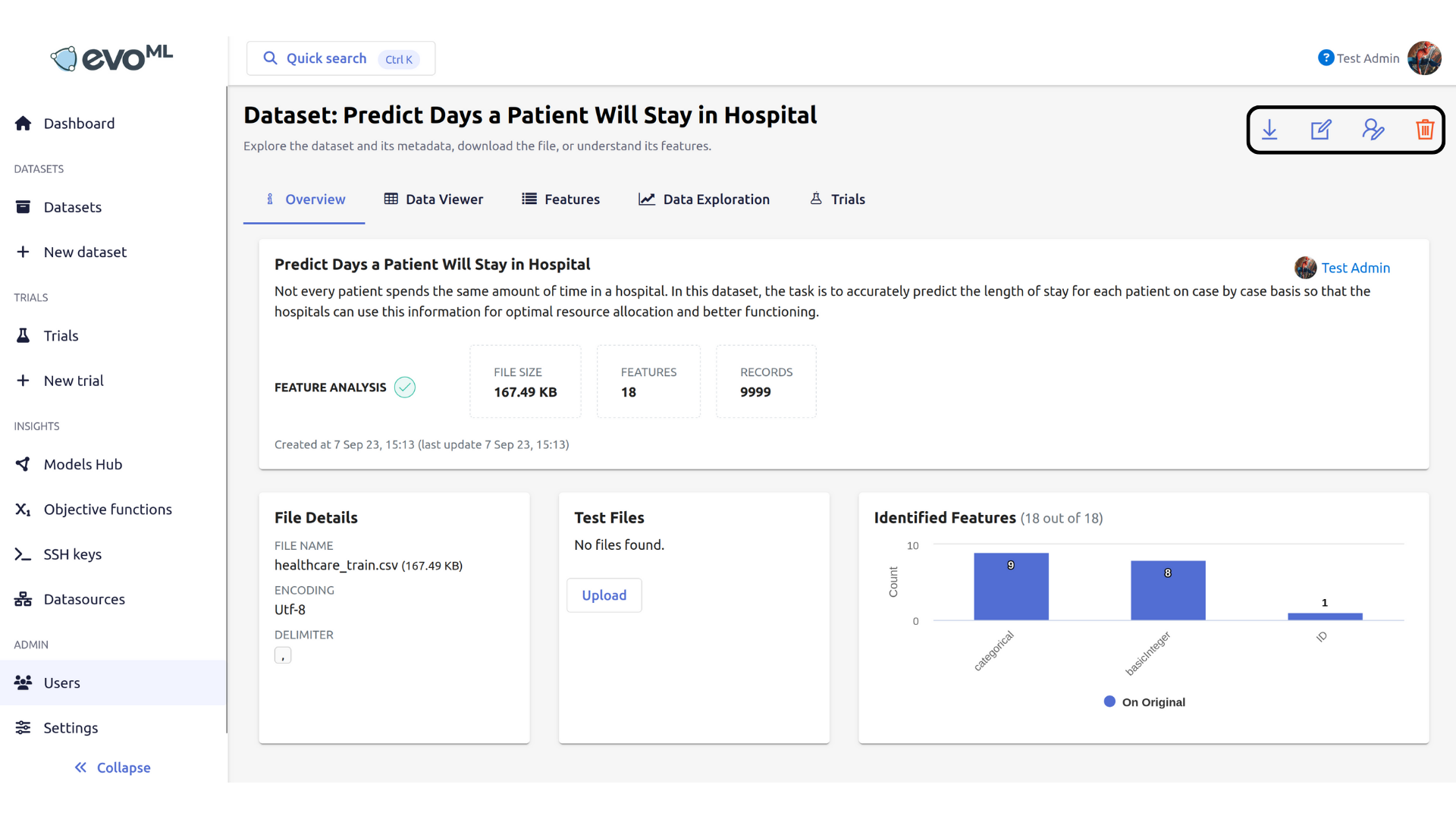Edit, download, or delete a dataset
warning
Clicking delete will delete the dataset permanently from your Datasets tab. If you have conducted any trials based on a deleted datatset, feature related information will be removed from the trial upon deletion of the dataset.
For each dataset, you can edit, download, or delete it using the options available in the top-right corner of the dataset panel:
- Edit: Allows you to update the dataset's name, description, or assigned tags.
- Download: Exports the dataset as a CSV file for use outside the platform.
- Delete: Permanently removes the dataset from the platform.