FTP Connection
FTP Support
- SFTP
Steps to Connect
-
Click New Dataset. You can find this option at the top right corner of the Datasets page or on the static right-hand panel.
-
Provide dataset details:
- Name (required)
- Description (optional)
- Tags (optional)
-
Under Choose Dataset Source, ensure FTP is selected.
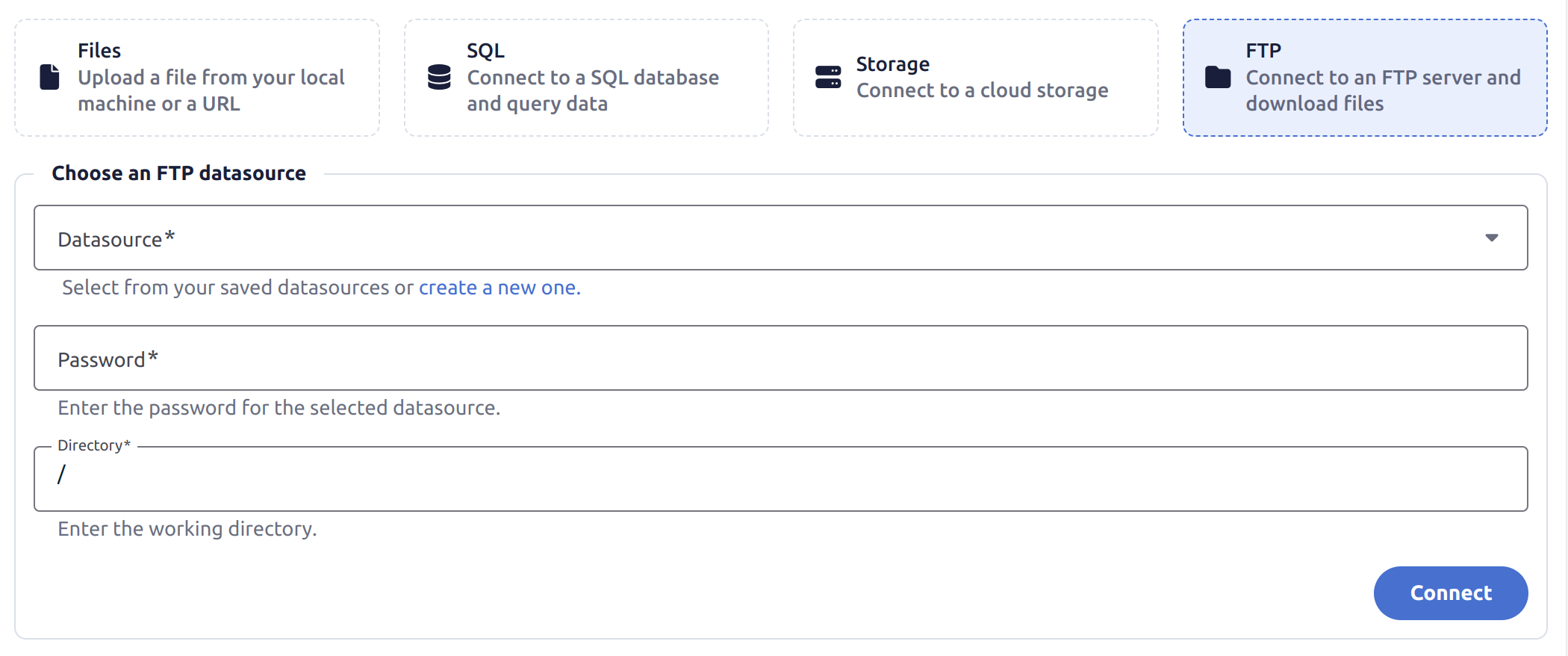
-
Choose Datasource or Create a new one.
-
Enter Password for the selected datasource.
-
Enter working Directory.
-
Click Connect and ensure a successful connection has been made.
-
Click Create dataset.
-
The dataset will appear at the top of your main datasets list, and the feature analysis engine will begin analyzing the features. You can now start exploring the dataset.